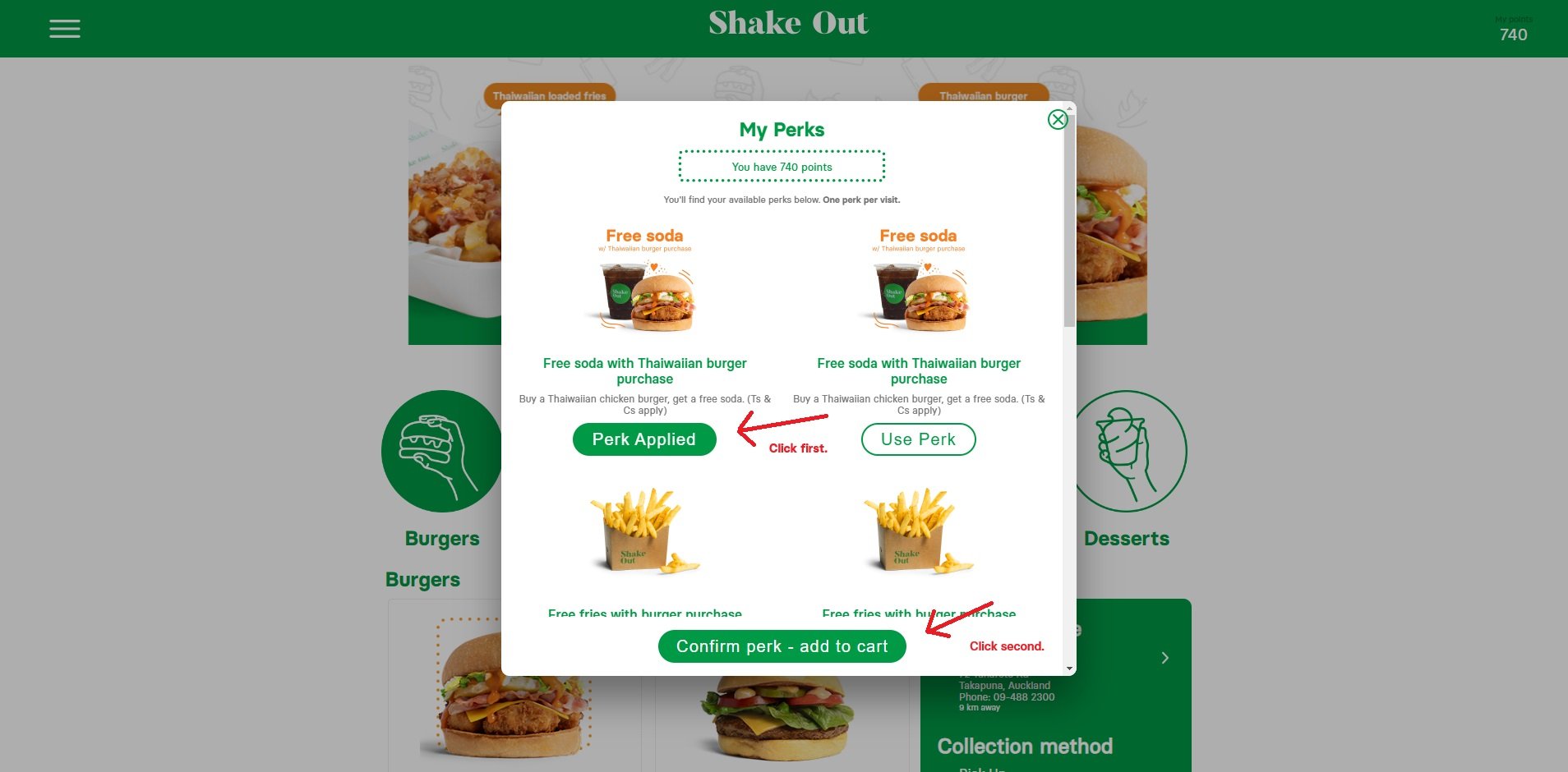How to redeem your perk:
(extended version)
Ordering via App:
Open the Shake Out Perks app and click 'Order Now' from the bottom menu.
The pop up screen will display your perks available to redeem as well as the perks shop. To redeem a perk, click 'Use Perk' under your chosen perk, followed by 'Confirm perk - add to cart' button.
Note: If you have accidentally chosen the wrong perk, simply click the same button (which now reads as 'Perk applied') to remove the perk from your order. This will then change back to 'Use Perk' and you can apply the correct option.
Once a perk has been applied, you will be asked to select your required item for purchase, followed by your chosen perk to redeem.
For example: 'Free fries with burger purchase' perk will prompt you to choose your required burger for purchase, followed by your free fries of choice. Your discounted perk will be applied once you click the 'add to cart button.
Enjoy!💚
Ordering Online:
Before you start your order, double check that you are signed in to your perks account. If you are not signed in, you can do so by clicking on 'Sign In' in the top right corner.
You will need to verify your account using your linked phone number and a 4-digit verification code.
Once you are signed in, click on 'My Points' at the top right of your screen to access your available perks.
This will bring up the perks that you have available for use.
To redeem one of your perks, click 'Use Perk' then 'Confirm perk - add to cart'.
If you have accidentally selected the wrong perk then simply click the button again to unselect it.
Perks Shop:
Or, if you scroll down then you will also be able to access the Perks shop.
This is where you can exchange the points that you have earnt for more perks (such as 'Free Fries' or 'Free Sundae').
Adding a perk from the Perks shop does not automatically add it to your order, only to your wallet.
Not receiving any points when you make an order?
This may be because you have decided to opt out of our loyalty programme. Easily resolved be following the below steps:
In the Shake Out NZ App:
1. Tap 'More' in the bottom right corner of the App. followed by 'My account’ and 'Update'.
2. Scroll down to the 'Sign up to Shake Out Perks' tick box and untick this, followed by tapping 'Update'.
3. Once the page has refreshed, tick the 'Sign up to Shake Out Perks' tick box, followed by 'Update'.
This will complete your Perks member account.
Or if signing in via www.eat.shakeout.co:
1. Make sure you're signed in for online ordering
2. Click on the three lines in the top left corner of the page
3. Click on 'My account', followed by 'Notifications'
4. Toggle OFF 'Opt in to our loyalty programme'
5. Once the page has refreshed, Toggle ON 'Opt in to our loyalty programme'
This will complete your Perks member account.